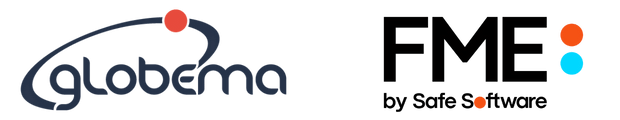FME Flow empowers you to automate tasks you’ve crafted using FME Form. Here’s how it works:
- Create data-transforming scripts with FME Form.
- Publish your scripts in FME Flow.
- Set up automation by defining schedules or triggers.
- Reap the rewards of saved time!
With the 2019.1 update, FME Flow’s automation features have become even more accessible and faster. The interface is now more intuitive, allowing users to preview their published workflows, although direct editing through FME Flow is not supported.

- A recurring schedule.
- Incoming messages via e-mail, Amazon SQS, JMS, UDP, WebSocket, and more.
- File modifications on FME’s server.
- File changes on external servers and services like FTP, Dropbox, Google Drive, and Amazon S3.
Following data processing, seamlessly dispatch results to external databases, services, or email addresses. FME Flow also boasts a robust REST API for creating apps and programs to facilitate data sharing, downloads, and analysis.
Explore the possibilities with FME Flow
FME Flow lets you:
- Process data without manual script execution, saving you valuable time.
- Browse shared scripts without the need to open them in FME Form.
- Empower your systems with data through direct integrations with external systems and databases.
- Download data effortlessly using the built-in REST API.
- Generate real-time reports summarizing your analyses.
- Synchronize data from different sources by directly integrating databases and systems.
- Monitor in real time, such as tracking the locations of ambulances or public transportation vehicles.
- Create customized applications by sharing your scripts via unique URL addresses. Tailor your apps with headers, icons, descriptions, and custom URLs. Manage user parameters and set default values.
Looking to enhance the efficiency of your FME Flow? Consider leveraging Dynamic Engines. You can incorporate an unlimited number of computing engines, paying only for their actual runtime.
Key features of FME Flow

Scalability
Whether you’re a local vendor or a multinational corporation, FME Flow scales effortlessly to meet your automation requirements. Plus, FME Form can be highly scalable with the addition of extra computing engines.

Data security
Your data’s safety is our paramount concern. Explore FME’s cutting-edge safety technologies in the FME Server Security Whitepaper.

REST API interface
FME Flow comes equipped with a versatile REST API, offering control over a wide range of functionalities. Manage user accounts and settings to tailor FME to your unique needs.

System reliability
FME Flow is built on a fault-tolerant architecture, compatible with different engines. In critical scenarios, rely on recovery mode to restore FME Flow configurations and components.

Ease of use
Despite its wealth of features, FME Flow is user-friendly. The installation process is straightforward, taking only a few minutes. The web interface strikes a balance between simplicity and robust configuration options.